
Namecheap is a domain provider that allows you to purchase and host your own domain. Learn how to set up your domain configuration here
Namecheap is a web hosting and domain name registration service provider that has been serving customers since 2000. With over 10 million domains under its management, Namecheap is one of the largest domain registrars in the world
What sets Namecheap apart from other domain registrars is its commitment to providing high-quality services at affordable prices. Namecheap offers a range of services, including domain registration, website hosting, SSL certificates, and email hosting. All of these services are offered at competitive prices, making it an excellent choice for small businesses, individuals, and organizations of all sizes
Namecheap’s user-friendly platform makes it easy for customers to register and manage their domains. The company’s customer service team is also highly responsive, providing prompt assistance to customers who need help with their domains or hosting
One of the key selling points of Namecheap is its commitment to customer support. The company offers 24/7 live chat support, as well as email and phone support, and has a large knowledge base and community forum for customers to find answers to common questions.
Another standout feature of Namecheap is its commitment to privacy and security. The company provides free WhoisGuard privacy protection with all domain registrations, which helps to keep customers’ personal information private and secure. Namecheap also offers SSL certificates for secure website connections, as well as two-factor authentication and other security measures to protect customer accounts.
In recent years, Namecheap has also made a commitment to sustainability and environmental responsibility. The company has implemented a number of eco-friendly practices, including using energy-efficient hardware in its data centers and offsetting its carbon footprint through renewable energy credits.
Namecheap has established itself as a reliable and affordable option for domain registration and web hosting. With its commitment to customer support, privacy and security, and environmental responsibility, the company is well-positioned to continue its growth and success in the years to come.
Access the DNS settings for your Namecheap domain
After logging in to your Namecheap account at https://www.namecheap.com, access the admin panel dashboard by clicking on “Account” in the top right corner. Next, select the domain that you have purchased and click on the “Manage” button from the dashboard. Then, navigate to “Advanced DNS” from the menu below your domain name located in the upper part of the screen
Reworded: Set up the DNS records for the “www” address
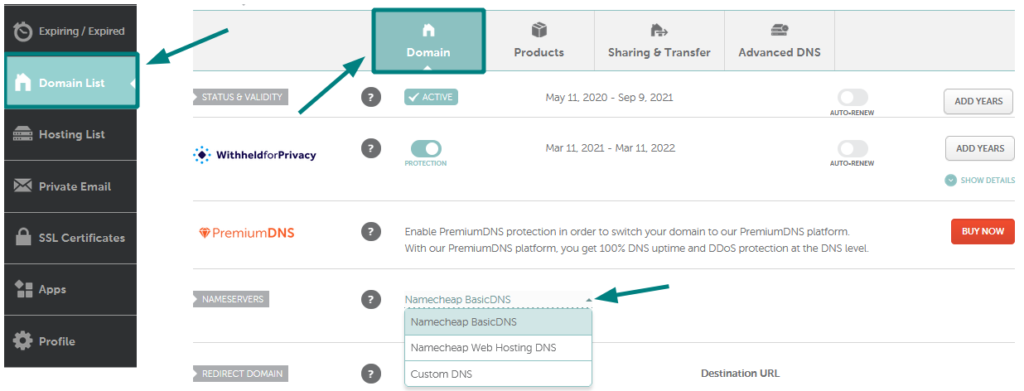
To configure the DNS records for the “www” address, locate the row with “HOST” equal to “www” and update the “VALUE” field to “proxy.sharetribe.com.” (with a final dot) and select “CNAME Record” as the “TYPE”. The “TTL” value can be left as it is. Once done, click on the green tick on the right side of the row to save the changes
Reworded: Set up the DNS records for the primary domain
It is essential to redirect requests made to your root domain (without “www”, i.e., “domain.com”).
To do this, find the row that has “HOST” equal to “@”, set “TYPE” to “A Record”, and set “Value” to either “52.202.58.6” or “52.202.50.54” (choose the one that suits you!). There is no need to change the TTL value.
Save your changes by clicking on the green tick located on the right side of the row.






